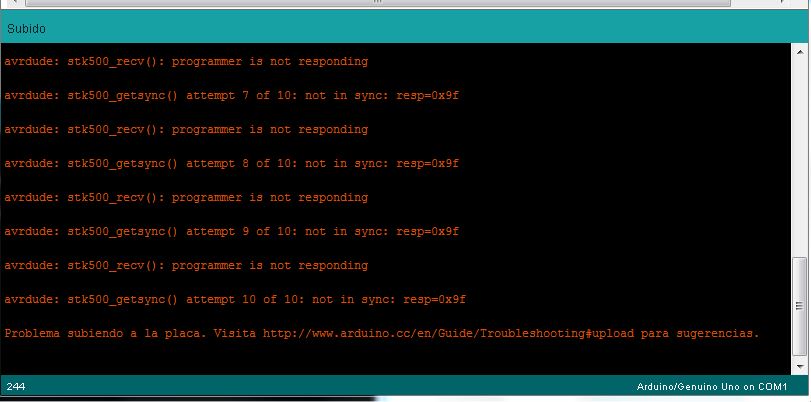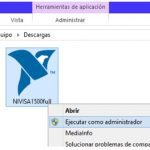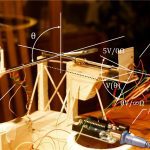Avrdude stk500_recv() programmer is not responding arduino uno
Arduino nano no se reinicia
Tengo un Arduino Duemilano con un ATmega328. Estoy trabajando en Ubuntu 12.04 (Precise Pangolin), y la versión del IDE de Arduino es la 1.0. Recientemente, he intentado cargar algunos de los sketches de ejemplo en él, como el de Blink. Sin embargo, ninguno de mis intentos funciona y dan el mismo error cada vez que lo intento:
He habilitado /dev/ttyUSB0 en el menú Herramientas → Puerto serie. También he seleccionado la placa correcta (Duemilanove con ATmega328) de la lista. Sin embargo, no soy capaz de resolver el problema. También he buscado en Internet y ninguna de las otras respuestas a este problema parece funcionar para mí. ¿Por qué me encuentro con este problema y cómo resolverlo?
También he probado a girar el ATmega de a bordo y colocarlo en la otra dirección. Ahora, no encuentro problemas para cargar, pero no pasa nada después. El LED de la placa tampoco parece parpadear.
Luego, al subir, se ve que AVRDUDE envía tres paquetes avrdude: Enviar: 0 [30] [20] (con los correspondientes parpadeos de RX en la placa) justo antes del error avrdude: ser_recv(): programmer is not responding.
Avrdude stk500_cmd programmer is out of sync avrdude: stk500_recv(): programmer is not responding
The bootloader runs when the microcontroller is turned on or the reset button is pressed, for a short time it waits for a new sketch to arrive on the serial port from the Arduino IDE (it distinguishes a sketch from something else because it has a defined format). If a sketch arrives, it is stored in flash memory and executed, otherwise it executes the previously loaded sketch.
Most AVR microcontrollers can reserve an area of flash memory (between 256B to 4 KB) for the bootloader. The bootloader program reprograms the microcontroller to store in flash memory the binary code through any available interface.
The Arduino bootloader is programmed in the flash memory of the ATMega328p and occupies 0.5 KB of the 32KB available. This bootloader comes preloaded in the microcontroller’s flash memory and is what differentiates the Arduino ATMega328p from a factory one.
The STK500 protocol http://www.atmel.com/Images/doc2525.pdf is Atmel’s own protocol. It is a serial protocol and programmers emulate this protocol over a virtual serial port on a USB. Originally STK500 was a programmer manufactured by Atmel and as a result they released the STK500 protocol.
Avrdude: stk500_recv(): programmer is not responding
I show you how to program the ATmega328 using the XGecu PRO programmer. Each Arduino Uno board comes with a microcontroller called Atemga328P, and they are already preprogrammed with the Arduino Bootloader firmware. Therefore, there is no need to re-record the Arduino Bootloader on those Atmega328P chips.
We will focus on recording the Arduino bootloader on an Atmega328 chip ready to use on your own DIY Arduino board or implement your Arduino-based circuit on a PCB, plus when you get the Bootloader error.
Arduino programmer is not responding not in sync
I tried both USB ports ( /dev/tty.usbserial& /dev/cu.usbserial) but the same error persists. The Arduino is connected to a Macbook Air via the USB cable, and the PWRluz indicator LED on the Arduino lights up and the LLED indicator flashes. There were no problems when uploading to an Arduino Uno.
This error message basically appears for any communication problem, so by itself, it is not that instructive. The Arduino Nano is supposed to have an automatic reset, but maybe your clone doesn’t? In that case, you would have to press the reset key on the board just before starting a charge.
Yes, but according to the comments on the Amazon page, some people who bought this got another brand clone, so it seems to me that a good dose of skepticism is needed about any claims in the documentation, especially if they can be easily verified with an experiment.
While hitting reset just the right time can work (it can take several tries), with Nano clones it is almost always the change in serial bootloader speed by the official arduino.cc developers that is causing the problem. This answer is more likely to produce a reliable result: Tools → Processor → ATmega328P (Old Bootloader)